Have you ever shortened an URL? I know you did. If you didn’t, then surely you might have clicked on a shortened URL. They look something like this [http://sh.st/emieC]. There are different URL shortening services available on the Internet. They help you shorten URLs and redirect them to certain website. Shortened URL are popular on social networking site. You must have seen or used shortened URL for Facebook. It helps shorten a 80-100 character URL into 15-20 characters. Custom shortened URL henceforth looks compact.
But using shortened URLs has a problem of its own. Since you do not know which site the shortened URL is pointing to. This really increases the chances of shortened URL to be linked to a malicious site, isn’t it? By the way there are different Internet Services, Add-ons and Extensions available to check trustworthiness of a particular site. Without even visiting the site, you’ll know about the site with these services. But these services fail when it comes to shortened url. Here’s an example of it.
Mostly forums and Question & Answers sites make use of shortened URL. Hence it is possible, these URLs pointing to a malicious site which might download spywares and adwares automatically in your computer.
In such scenarios wouldn’t it be great, if you have a shortened URL checker? Before clicking a short URL, this shortened URL checker will check the link you.
But is there any shortened URL checker?
Don’t worry! There is one.
There’s a web app called as URL Uncover Pro to help you check the trustworthiness of the shortened URL. It checks the site the URL is redirecting to. Wow!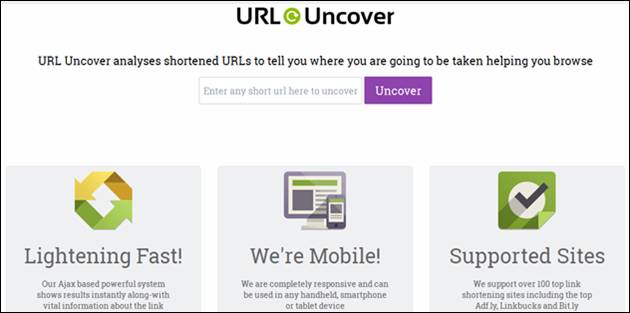
URL Uncover Pro is a very simple and effective service. Does what its advertises. Paste the short URL in text field. With the help of McAfee SiteAdvisor App, URL Uncover Pro tells if the URL is safe or not.
It shows the Redirecting URL, Website Title, Description, Keywords and displays the Website Screenshot. It also reveals Website’s IP Address and shows if it’s listed on Spamcop. (Website listed by Spamcop are mostly Spammy)
The web application does claims that it can detect Adfly and Linkbuck URLs. But when I tried using Adfly shortened url, then it really wasn’t able to detect the redirecting site. This is what URL Uncover Pro displayed when I checked using an Adfly url.
Must Read: Adf.ly pays you just for shortening URLs
Did you know? URL Uncover Pro even has a Firefox add-on and Chrome extension. This really saves your time of visiting URL Uncover Pro every time, if you’d like to check a shortened URL.
Install the Firefox add-on. Now all you have to do right-click on any link. Click on a shortened URL (or even regular URL) and click on Uncover this URL.
Enjoyed reading this article?
If you did. Please share this article on your favorite social networking sites like Facebook, Twitter and Google+.
I’d really love if you could take some time and leave a comment below. I’d love to read your thoughts about this article. Make sure to let you voice be heard.
Have a great day!

great information dude thax a lot
Thanks for your feedback
Wow! Great information. Keep visiting and share your thought
Hello,
Wonderful post I guess, I’ve just checked few urls in the post and I must say it is doing really great job.
Thanks
Wow! The URL Uncover Pro seems to be a must-have tool. I like its concept and would be ready to apply it with ease!
For me, the best bet is the fact that it works with antivirus software and can be accessed easily with the Firefox or Chrome installed browser!
In kingged.com, this article was shared for Internet marketers, and I have left the above comment after reading the post.
Sunday – kingged.com contributor
http://kingged.com/discover-malicious-shortened-urls-url-uncover-pro/
URL shortner has its use in social websites and mostly in twitter because of it’s character limit. I use google’s to make my links short if necessary, it is trusted to people can click on my links without any fear.
But not all prefer it, so here your suggestion is golden. In this dirty internet, one needs to be extra cautious. Thanks for sharing this tool with us. Anyway, I found this on kingged.