Does your Android Smartphone Keeps Hanging Constantly? Is your Android Smartphone Slow and Low on Memory? Does it really makes you managing files in your Android Device very hard? If so, then don’t worry as I have the right solution for you. The solution I’m talking about is Vibosoft Android Mobile Manager. Just like you, I too used to face the above problems and find it very hard to maintain good health of my Android Smartphone.
This really left me with no option but to search for an Android Mobile Manager and what I ended up with was Vibosoft Android Mobile Manager. It is basically an Android PC Suite which helps you manage your Android Smartphone by connecting it to a PC or Laptop and managing all your files in one go.
What is Vibosoft Android Mobile Manager?
This is an Android Mobile Manager which helps you Add, Delete and Manage files on your Android Smartphone. You can install and uninstall app using Vibosoft Android Mobile Manager, it also helps you to backup, transfer and manage your SMSs, Contacts, Music, Videos, Photos and a lot more.
All one has to do is synchronize his Android Smartphone with this Android Mobile Manager and it will detect the phone, download its drivers and just in seconds you’re ready to go.

To start using this software, all you have to do is enable USB Debugging in your smartphone.
Dunno how to enable USB Debugging in your smartphone? Don’t worry, I’ll tell you right now!
“Vibosoft Android Mobile Manager requires you to enable USB Debugging. To do this go to Settings >> Developers Options >> USB Debugging (Tick it).”
If you do not see Developer option in your Android Smartphone, see the video below…
Now let me introduce you to exciting features of Vibosoft Android Mobile Manager.
Exciting Features of Vibosoft Android Mobile Manager
No Need to Download Android Smartphone Drivers
Unlike other Android Mobile Manager, you don’t need to download your Android Smartphone Drivers once you connect it to a PC or Laptop.
This Android PC Suite is so great that once connected, it will search for compatible drives, download it and install them in just some minutes.
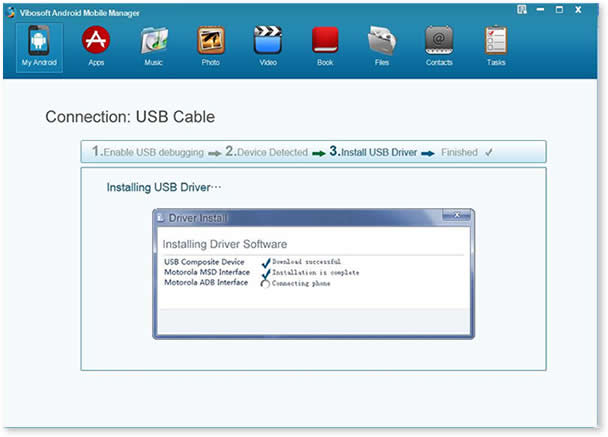
This really saves your time if you do not have any idea about your Android Smartphone drivers and do not know from where to download it.
Earlier smartphones used to come with Software CDs and along with personalized Android PC Suite but not right now, so Vibosoft Android Mobile Manager really saves your time there, isn’t it?
Read More: Wondershare MobileGo for Android Review – Best Android PC Suite
Backup, Export and Manage Contacts and Text Messages
Being an Android User myself, I really know the hassle of managing your Contacts and Text Messages because these are two things that are taken for granted all the time.
I really don’t know what and where my contacts are saved. Some of them are saved in Gmail Accounts, some in Internal Memory, some in external memory and some in SIM Card.
This definitely leads to duplicate contacts throughout the phone.
Using Vibosoft Android Mobile Manager, I can easily delete duplicate contacts as this Android PC Suite itself suggests me all the duplicate contacts. If you want to transfer contacts from Android phone to Computer, Vibosoft Android Mobile Manager is your best deal.

You would also know the wrath of managing all the service message you keep receiving all the time.
I really don’t have to worry as once I connect my smartphone to this Android Mobile Manager, I can select all and delete them, therefore saving a lot of memory and yeah! a lot of time too.

If there are some important messages from your Bank or other important text messages you can even transfer Text Messages from Android phone to computer.
Install, Uninstall and Manage Android Apps
Did you know?
Out of all the apps you’ve installed in your smartphone, you don’t use 62% of them even once in a month.
Are you shocked?
Yeah you should be, just like I was and you won’t realize it unless you connect your smartphone to Vibosoft Android Mobile Manager. Using this Android PC Suite, I was able to remove most of my lesser used Android Apps which were only clogging up my precious Internal Memory.
So I would really recommend any person using an Android Mobile Phone to go ahead and use Vibosoft Android Mobile Manager.
Do give it a try, you can use it with nnlimited number of smartphones, there’s no limit whatsoever if you buy the Full Version.
Leave a Reply