Wondershare MobileGo for Android Review: Is it too tedious to manage your Android Smartphone using you Android File Manager? Are you in search for Best Android PC Suite? Is the Android PC Suite you are using right now sucks? Then look no further because here is the best Android PC Suite you’ll ever use. It is MobileGo for Android from Wondershare.
Wondershare MobileGo for Android is an all-in-one Android PC Suite to Backup/Restore App, App Data, Manage Music, Videos, Photos, Contacts, Files and more from your Android Smartphone to your PC and vise and versa.
Moreover it has an inbuilt Google Play Store which allows you to download Android Applications using your PC LAN/Broadband connection and store the app directly on your smartphone. Isn’t it smart for an Android PC Suite if you use limited 2G/3G connection on your smartphone?
Lets find out the powers of Wondershare MobileGo for Android further.
Ready?
But… First!
Why do I need Wondershare MobileGo for Android PC Suite?
Most of us use an Android Smartphone these days and we have so many things installed on our smartphone. Back in the days, the mobiles we used to buy came along with a PC suite but with an Android Smartphone there isn’t any Android PC Suite bundled with it.
At such times Wondershare MobileGo for Android thus comes to your rescue as it provides an all-in-one Android PC suite for your smartphone. It’s difficult to manage the humongous data on our Android smartphone using any Android File Manager. Even the best Android File Manager fail in such scenario. With Wondershare MobileGo for Android, you can not only manage data on your Android Smartphone but also backup it along with App Data on your PC.

The software provides a beautiful and clean Interface to transfer data to and from your Android Smartphone and PC. Nothing on it feels crippled, everything inside this Android PC suite looks great and well thought of.
Connecting Smartphone to PC using Wondershare MobileGo for Android
Step 1 – You can connect your Android Smartphone to Wondershare MobileGo for Android using the Data cable that came bundled with your smartphone. Make sure the software is open on your computer and wait till MobileGo detects your smartphone.
Once done, you are ready to rock.
Step 2 – Step 2 is a little advanced as you require a Wifi enabled PC/Laptop and Wifi enabled on your smartphone. You also need the MobileGo application installed on your smartphone to scan the QR code shown in the software. Once done your smartphone gets wirelessly connected to Wondershare MobileGo for Android.

You also need a rooted Android smartphone for an interactive hassle-free use.
Now, we’ll get you through the features of Wondershare MobileGo for Android.
Backup and Restore Data Efficiently
With this software you can backup and restore Contacts, Text Messages, Calender, Call Logs, Photos, Music, Videos and App/App Data from your smartphone to your PC. Once you connect your Android smartphone to Wondershare MobileGo for Android, it scans your entire phone and displays everything that can be backup’d on your smartphone.

It took around 5 minutes to backup 295MB of apps and app data for the software; which is fairly quick. So you really can’t complain in this department.
Install, Uninstall and Manage Apps
You’d be surprised what this all-in-one Android PC Suite can do to your smartphone. It displays the list of apps installed on your smartphone. You can then uninstall the app, move it to SD Card or Export the app to your PC.

Some apps do gets transferred in SD card but some apps do fail to move. So its advisable the company looks into this matter. Use App2SD app to transfer apps from Phone Storage to SD Card.
Transfer and Manage Music, Video and Photos
It provides great interface to manage your music files as in our smartphones its next to impossible to manage all the music, videos and images. In such scenario MobileGo make this job a lot easier. One can then add/remove the multimedia files he/she wants; since I have connected my smartphone wirelessly it becomes 100% hassle-free.

You can even play MP3’s right into the software which is always an appreciated feature. For Power Users (like me), it would be great if it had option to edit ID3 tags of an MP3 File. To edit ID3 tags for your music file do install iTag – Music Tag Editor on your Android Smartphone.
It even shows Video recorded from your Camera but the videos received through Whatsapp aren’t seen inside the software. This really isn’t a major problem though. Similarly you can manage all your photos inside your Smartphone from this application.
It has an inbuilt photo viewer so as to view your photos in full size within the software. The best part is folders are shown towards left side while photos are shown on the the right side.
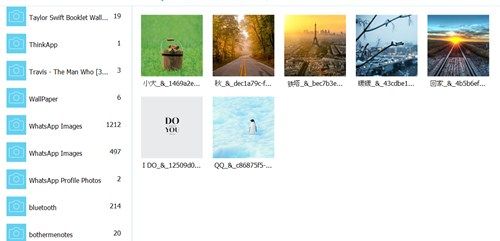
Manage Contacts and SMS Easily

I really appreciate the design and thought process went into designing the Contacts part of this all-in-one Android PC Suite as it give me the ability to choose the account whose contacts I want to edit. Since the UI looks fresh and isn’t cluttered, it feels joy to work here. It even finds duplicate contacts and gives you options to merge them all.
Not only can you read SMS inside your smartphone using this awesome Android PC Suite, you can even send and Import/Export messages within it.
Using it one can really delete all the Spam messages they receive from their service provider in a jiffy.

Use as Android File Manager
The best part of this All-in-one Android PC suite is that it doubles up as an easy to use Android File Manager. Unlike many Android File Manager, it even shows all the invisible and root files and folders on your smartphone.

Right-clicking on a file/folder you can export it to your PC.
CONS
Thought I believe it is the best Android PC Suite available right now but it does comes with its share of glitches.
- One prominent problem with this software bugging me from a very long time is the low-battery notification. I closed it a thousand times but still it pops up in every 3 seconds. One has to go into Settings panel and disable the low-battery notification altogether.
- As seen above, the software was unable to transfer some apps from Phone Storage to SD Card.
- Not a con but I wished the software was able to allow editing ID3 tags of MP3. It would be great if the software could connect to iTunes and directly tag MP3’s with Cover art, Song Name, Artist and Album, even lyrics too would be appreciated.
“Wondershare MobileGo for Android is the best Android PC Suite for your smartphone. You really wouldn’t be disappointed with it all, I love all the powerful features added into the software. Not only is it an Android PC Suite but also acts as an Android File Manager. Recommended from me.”
By the way did I tell you that you can get a Full Lifetime valid Licensed Copy of Wondershare MobileGo for Android which costs around $39.95 for FREE.
How?
Just for my readers I am giving away 3 copies of Wondershare MobileGo for Android software for 3 lucky person. Details and Giveaway link coming soon.
According to me Wondershare MobileGo for Android is the best Android PC Suite you can buy for $39.95. If you can’t wait then click here to buy the software for $39.95 or wait a little bit and get to chance to win the software for FREE.
I know you aren’t mean at all and would definitely share this review with your friends on popular social networking sites like Facebook, Twitter and Google+.
Have a great day!
Hey Abhishek Tavasalkar
This is my 1st time here on your blog and it look quite attractive and easy to navigate every where.
Wondershare Mobile go for Android, i had downloaded this app to manage my Sony Xperia smartphone as i didn’t have any way to connect it with my PC. It makes it very easy for me to transfer Audio, videos and images from it. Even i can create a backup of my whole phone if in case it crash i can recover all files.
I should say it is an excellent review. Keep writing
Have a Good Day ahead
Regards
Hello Abhishek,
it is a good review and i like your writing style .
keep writing
So nice & detailed review.
I will definitely try this software.
Its good to see a fellow Mumbaikar helping the world sharing his knowledge.
This is my first time here on your blog and it looks very appealing and simple to explore all around.
Wondershare Mobile go for Android, I had downloaded this application to deal with my Sony Xperia cell phone as I didn’t have any approach to interface it to my PC. It makes it simple for me to exchange Audio, recordings, and pictures from it. Indeed, even I can make a reinforcement of my entire telephone if in the event that it crashes I can recoup all documents.
I should state it is an astounding audit. Continue composing
Have a Good Day ahead